This printable My Crystal Reference Book will help you to keep records on your growing crystal collection.
Never forget the name of your crystal again…
As your crystal collection expands, don’t forget your crystal’s names, uses or how to identify them by using this My Crystal Reference Book.
It can be difficult to remember a crystal’s name or to differentiate it from another crystal in your collection because it looks so similar to another. Avoid these issues by using this My Crystal Reference Book.
This reference book is A5 in size, has a double page spread allocated to each of your crystals so you can keep records of 100 crystals. There are various headers included to prompt you on what specific information to record. There is also space for recording your own notes and space for a photo.
Here is some information you might like to record on each of your crystals:
- Cleansing method
- Subject/uses
- Attach a photo
- Crystal colour
- Unique marks (something that will sets it apart from a similar crystal in your collection)
- Chakra (Which chakras it can be used on)
- Experiences you had in working with it
- Intention
- Affirmation
The design of this printable My Crystal Reference Book is simple, elegant and minimal to save your printer’s ink.
This is a printable product. Get immediate value and instant access.
Once purchased, you will receive the download link to open the PDF file and to print it yourself.
Printable products are not refundable.
The file should be printed double sided. If you don’t have a double side feature setting, then feed the template note pages back into your printer to allow printing on the other side. Do a test run with 1 page first to ensure you’ve inserted it the correct way around.
Printing instructions:
- When you order the ‘My Crystal Reference Book’ printable, you will be given the PDF file to print.
- It has 52 pages. Print the whole file.
- Then feed the 50 note template pages back into the printer, to be printed on the other side.
- Once the printed paper has been reloaded, on the PDF file, click ‘Customise’ on the print settings. Enter pages 3-52 (You don’t want to reprint the front cover hence only the template pages should be selected)
You need to be careful which way around/up you put the printed paper back into your printer because if it’s not the correct way around, then the other side can be printed upside down.
On my printer, I face the blank side of the paper towards me and I can see the picture is on the top right, on the other side (This might not be the same orientation for your printer).
I recommend you do a test first, with one piece of paper, to check which way around you should place the printed paper back into the printer.
Test:
- Load one piece of plain paper, and on the PDF file, on the printer settings, click ‘customise’ and enter ‘3’ (to only print page 3).
- Once you have printed, one side of page 3, reload that printed paper so that the blank side can be printed on next.
- On the PDF file, click ‘Print’ and in the printer settings, click ‘customise’ and enter ‘3’, (to only print page 3).
- Once both sides have been printed on, fold the page in half, like an A5 book.
- The picture side should be on the right, and the notes side should be on the left.
- If the template has printed the correct side up, you should now know which way up the paper should be reloaded into your printer.
You can now print the whole PDF file and confidently reload pages 3-52.
- On the PDF file, click ‘Print’ and in the printer settings, click ‘Customise’ and enter pages 3-52.
- All 50 pages will have the template printed on the other side and you will have gained the full 100 pages of the notebook.
- Fold the papers in half to create the book.
Here’s a quick video of the printing process: Printing Instructions Video

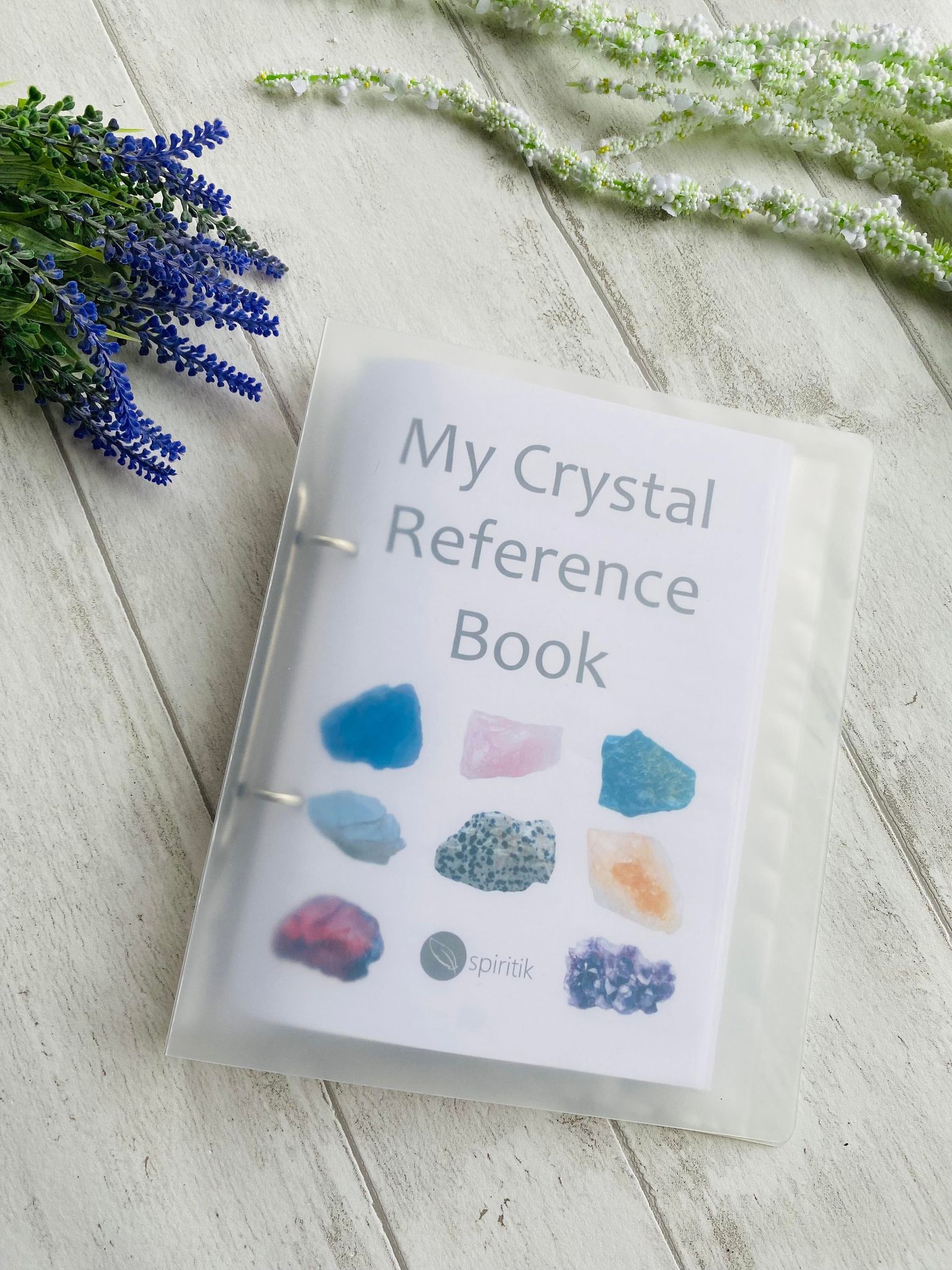
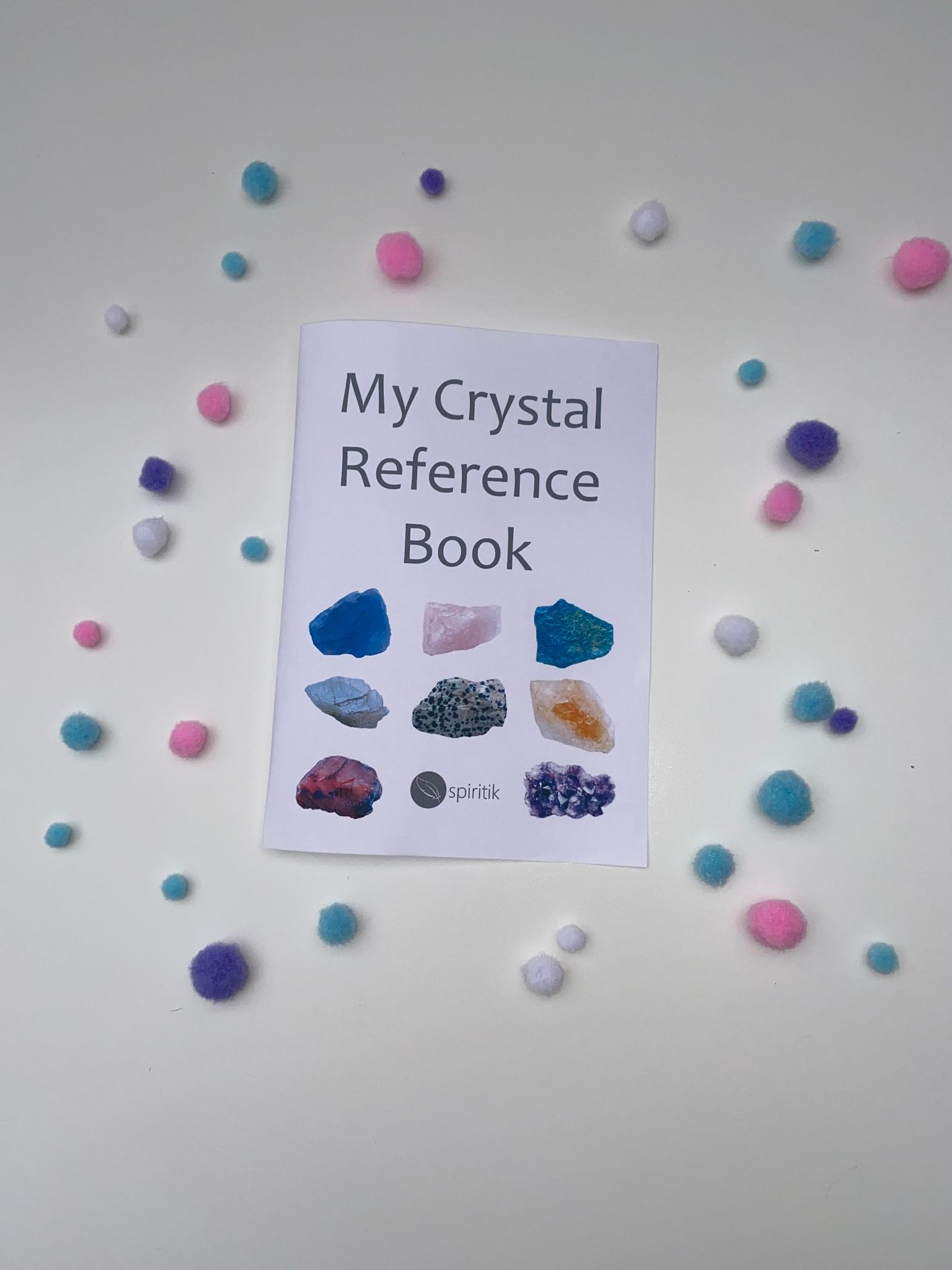
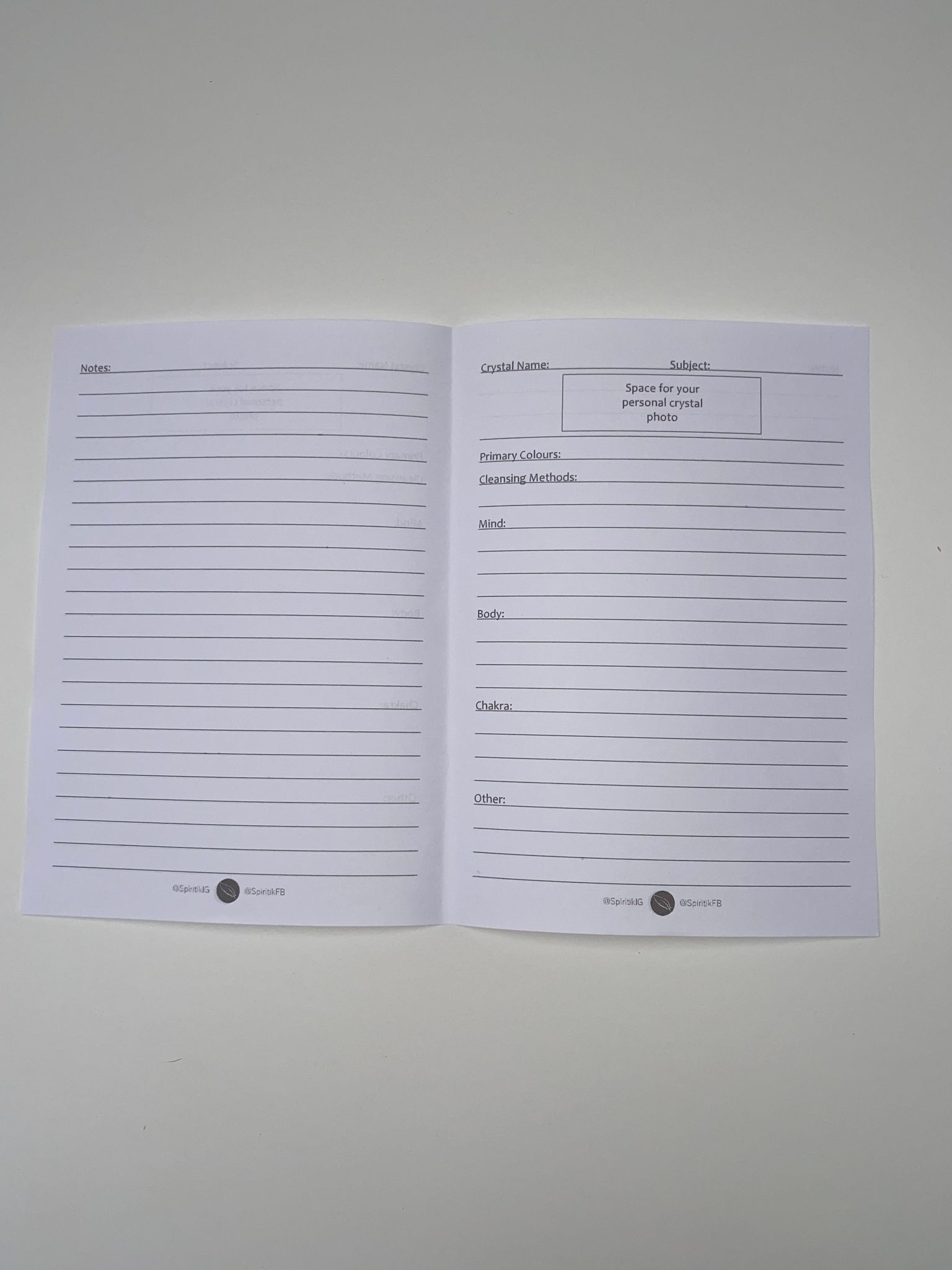
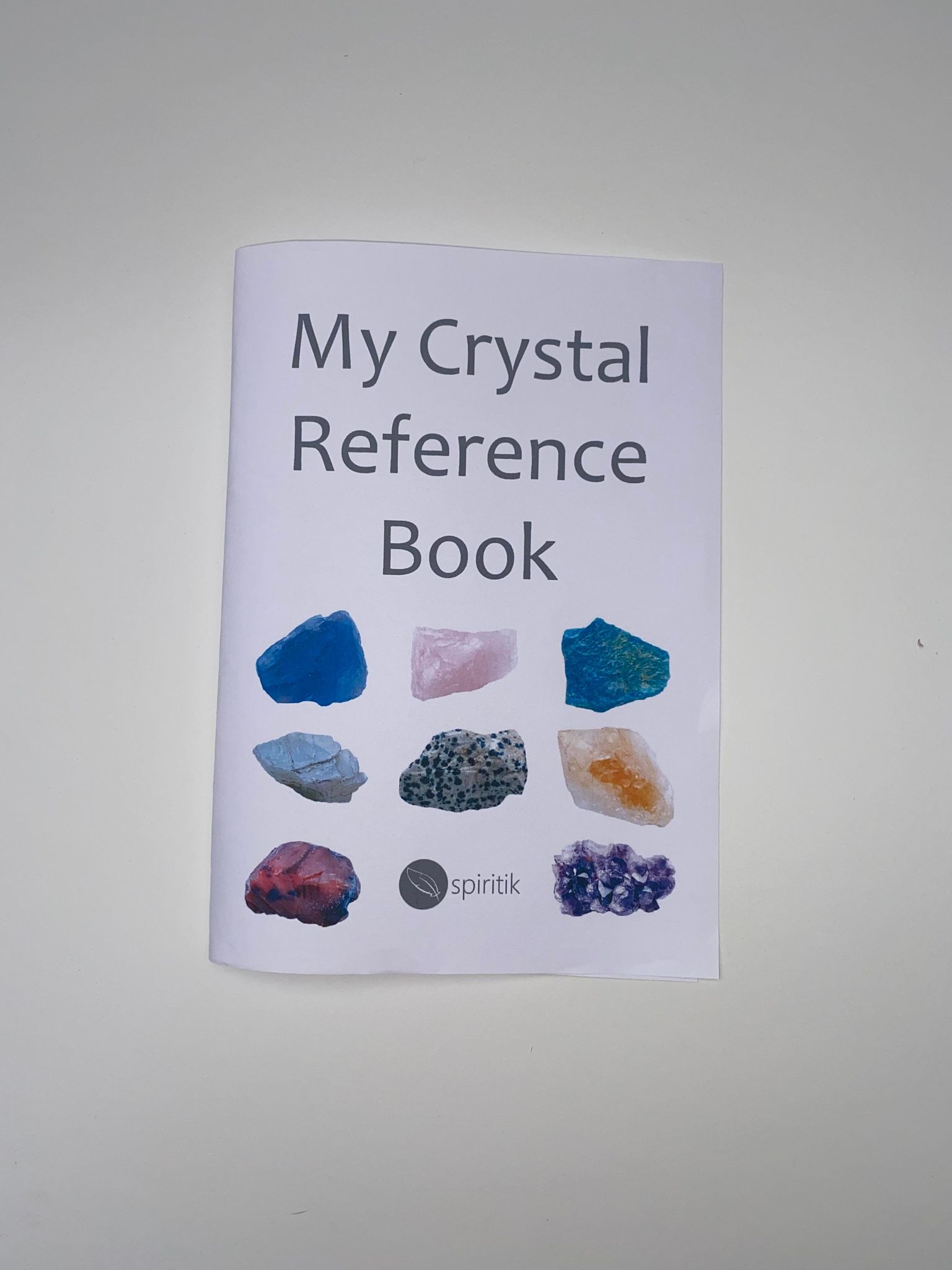
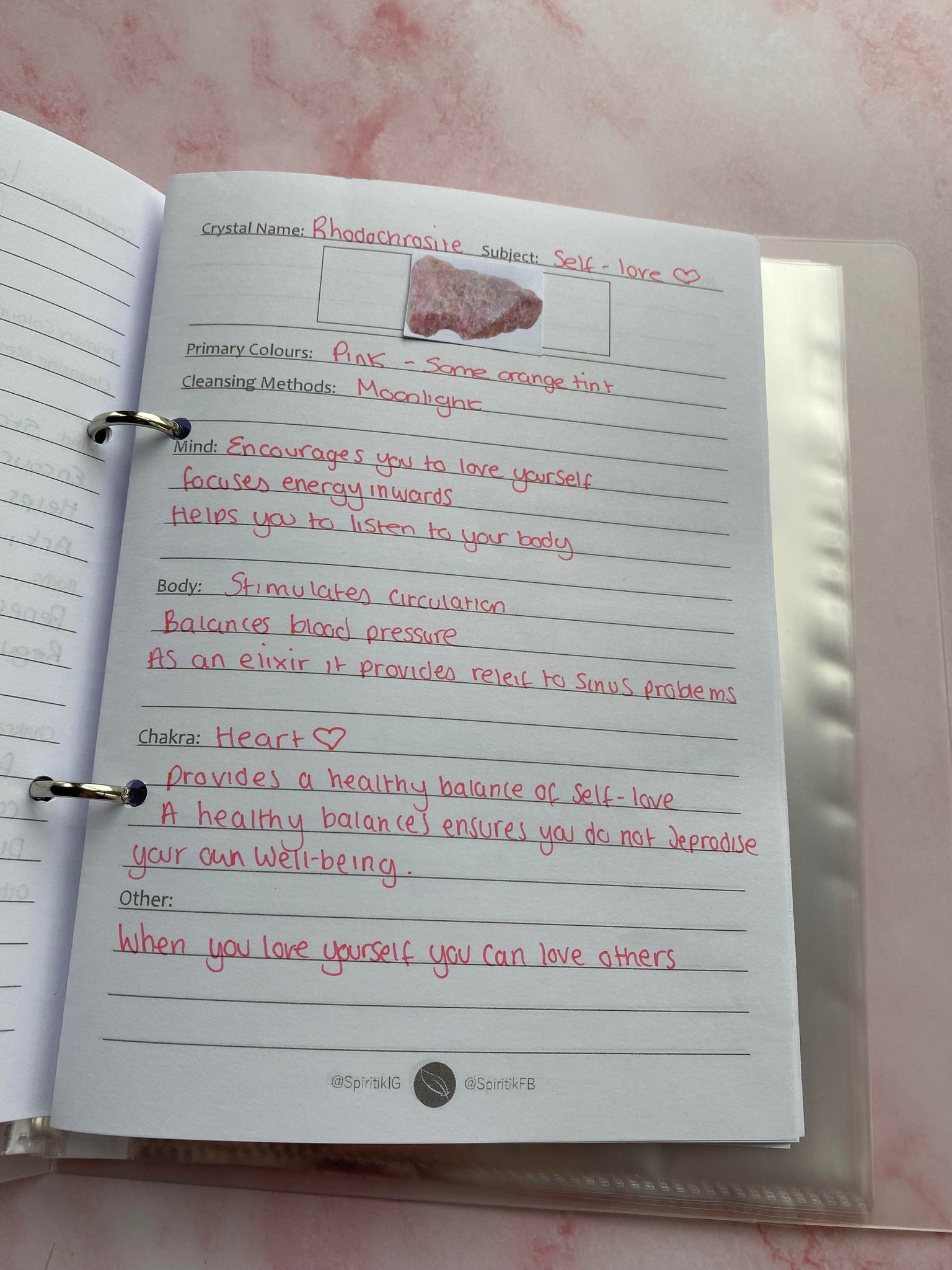
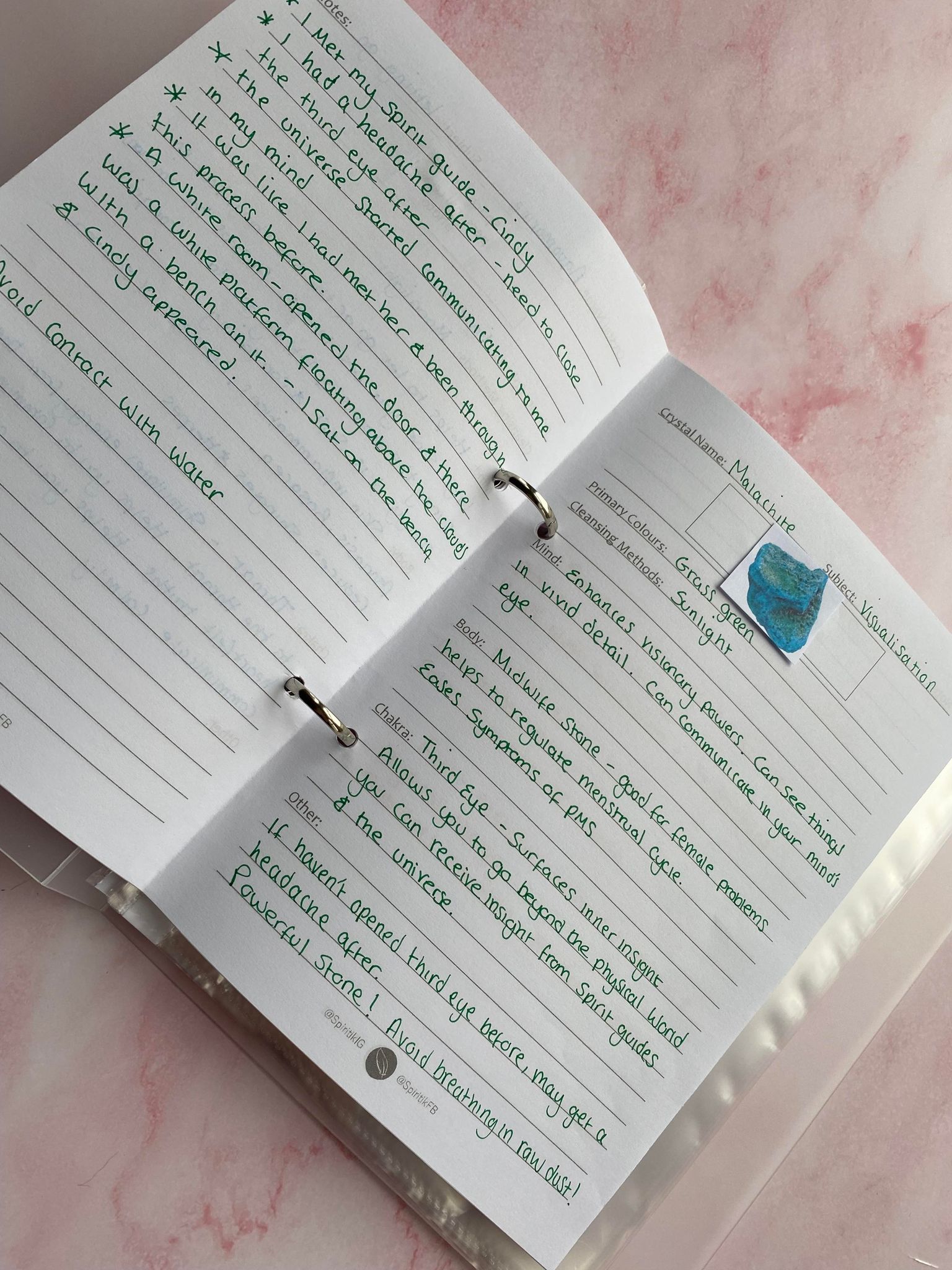
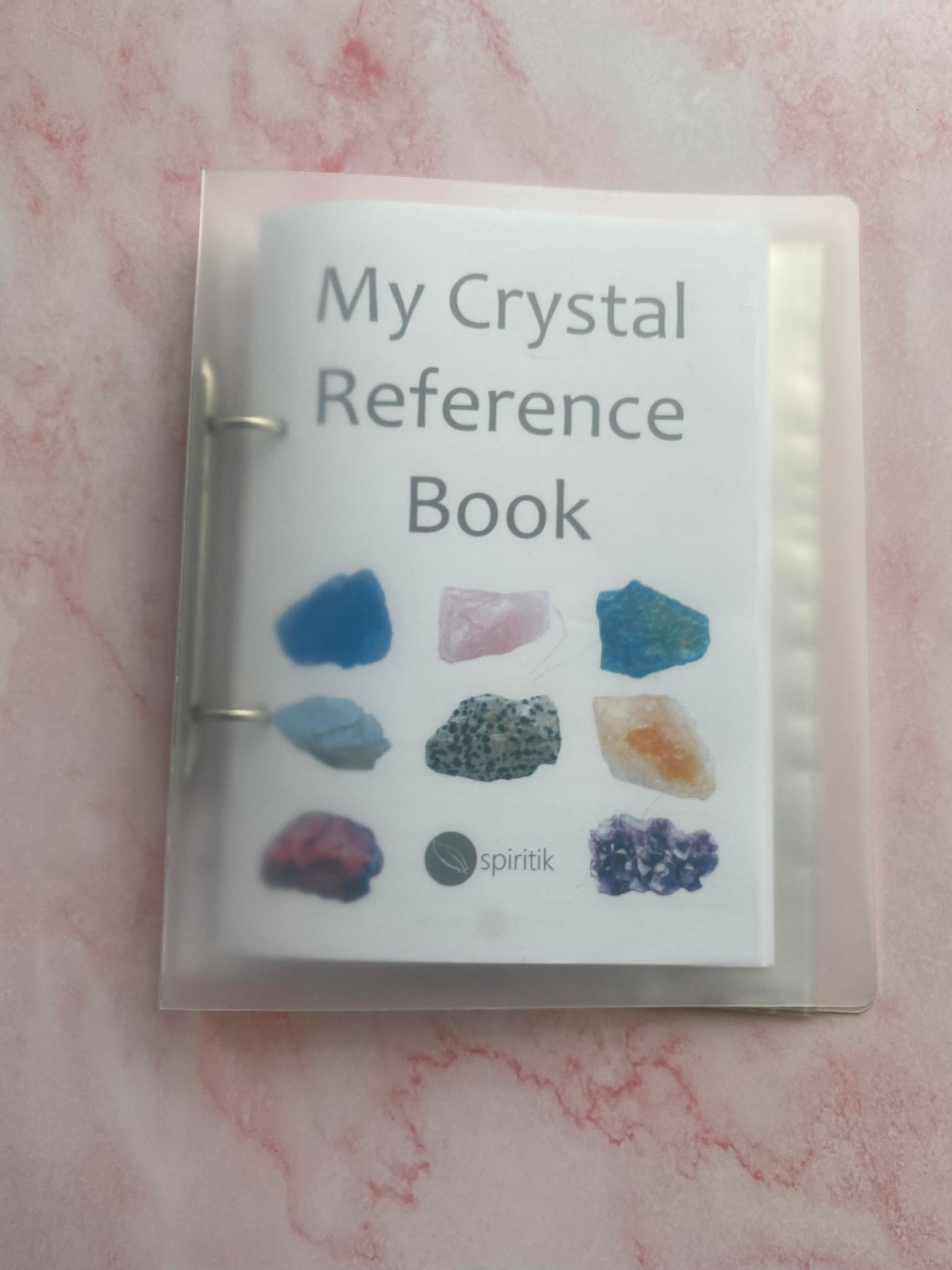


Reviews
There are no reviews yet.